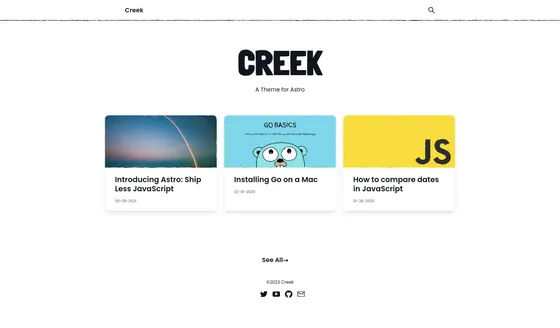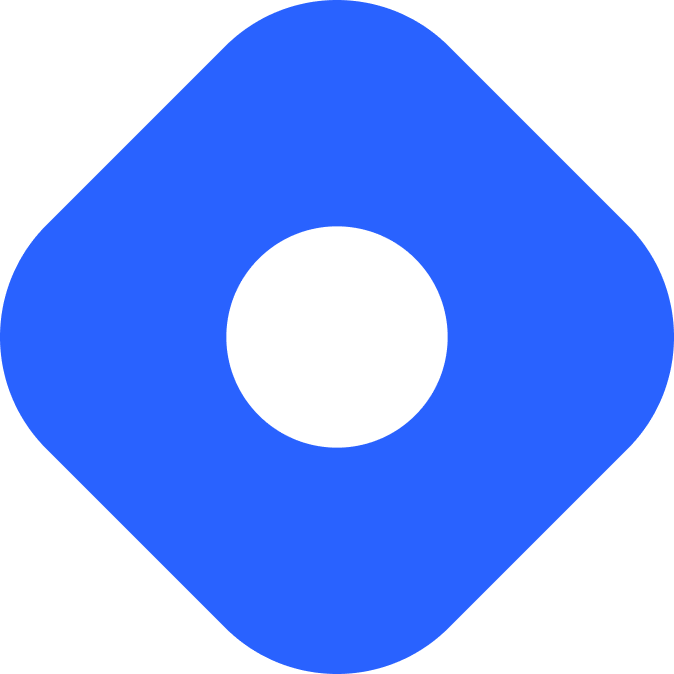无头静态和 Astro
Statamic 是一个现代的扁平文件 CMS。它允许开发者轻松创建动态网站和应用,同时为内容编辑者提供直观且用户友好的界面来管理内容。
¥Statamic is a modern, flat-file CMS. It allows developers to easily create dynamic websites and applications while offering content editors an intuitive and user-friendly interface for managing content.
与 Astro 集成
Section titled “与 Astro 集成”¥Integrating with Astro
Statamic 配有内置 REST API 和 GraphQL API,可将你的数据连接到 Astro。
¥Statamic comes with a built-in REST API and GraphQL API to connect your data to Astro.
¥Prerequisites
首先,你需要具备以下条件:
¥To get started, you will need to have the following:
- REST API 和 GraphQL API 仅在 Statamic 专业版中可用。你可以在 本地机器 上免费试用专业版。
- Astro 项目 - 如果你仍然需要 Astro 项目,我们的 安装指南 将帮助你快速启动并运行。
- 静态网站 - 如果你需要 Statamic 网站,本指南 将帮助你入门。请记住通过在
.env文件中添加STATAMIC_API_ENABLED=true或STATAMIC_GRAPHQL_ENABLED=true来实现 启用 REST API 或 GraphQL API,并在 API 配置文件中启用所需的资源。
¥Fetching Data
REST API
Section titled “REST API”从站点的 REST API URL 获取静态数据。默认情况下,它是 https://[YOUR-SITE]/api/。然后,你可以使用 Astro 的 set:html={} 指令渲染数据属性。
¥Fetch your Statamic data from your site’s REST API URL. By default, it’s https://[YOUR-SITE]/api/. Then, you can render your data properties using Astro’s set:html={} directive.
例如,要显示所选 collection 中的标题及其内容列表:
¥For example, to display a list of titles and their content from a selected collection:
---const res = await fetch("https://[YOUR-SITE]/api/collections/posts/entries?sort=-date")const posts = await res.json()---<h1>Astro + Statamic 🚀</h1>{ posts.map((post) => ( <h2 set:html={post.title} /> <p set:html={post.content} /> ))}GraphQL
Section titled “GraphQL”使用站点的 GraphQL API URL 获取静态数据。默认情况下,它是 https://[YOUR-SITE]/graphql/。然后,你可以使用 Astro 的 set:html={} 指令渲染数据属性。
¥Fetch your Statamic data with your site’s GraphQL API URL. By default, it’s https://[YOUR-SITE]/graphql/. Then, you can render your data properties using Astro’s set:html={} directive.
例如,要显示所选 collection 中的标题及其内容列表:
¥For example, to display a list of titles and their content from a selected collection:
---const graphqlQuery = { query: ` query Entries($page: Int, $locale: String) { entries( collection: "posts" sort: "date asc" limit: 20 page: $page filter: { locale: $locale } ) { current_page has_more_pages data { title ... on Entry_Posts_Post { content } } } } `, variables: { page: page, locale: locale, },};
const res = await fetch("https://[YOUR-SITE]/graphql", { method: "POST", headers: { "Content-Type": "application/json" }, body: JSON.stringify(graphqlQuery),})
const { data } = await res.json();const entries = data?.entries;---<h1>Astro + Statamic 🚀</h1>{ entries.data.map((post) => ( <h2 set:html={post.title} /> <p set:html={post.content} /> ))}发布你的网站
Section titled “发布你的网站”¥Publishing your site
要部署你的 Astro 网站,请访问我们的 部署指南 并按照你首选托管提供商的说明进行操作。
¥To deploy your Astro site visit our deployment guides and follow the instructions for your preferred hosting provider.
¥Community Resources
¥Themes