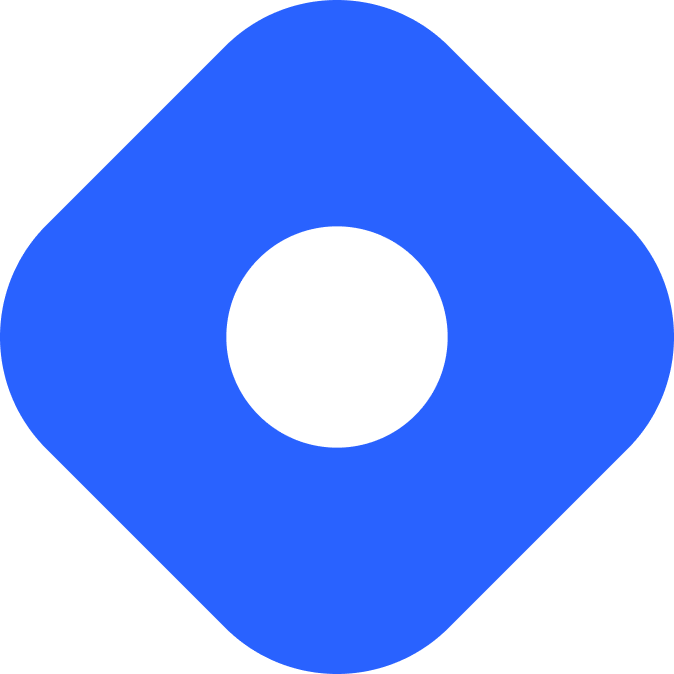有效负载 CMS 和 Astro
PayloadCMS 是一个无头开源内容管理系统,可用于为你的 Astro 项目提供内容。
¥PayloadCMS is a headless open-source content management system that can be used to provide content for your Astro project.
与 Astro 集成
Section titled “与 Astro 集成”¥Integrating with Astro
¥Prerequisites
- Astro 项目 - 如果你还没有 Astro 项目,我们的 安装指南 将立即帮助你启动并运行。
- MongoDB 数据库 - PayloadCMS 会在创建新项目时要求你提供 MongoDB 连接字符串。你可以在本地设置一个数据库,也可以使用 MongoDBAtlas 免费在网络上托管数据库。
- PayloadCMS REST API - 在设置期间创建一个 PayloadCMS 项目并将其连接到你的 MongoDB 数据库。
为你的 PayloadCMS 集合配置 Astro
Section titled “为你的 PayloadCMS 集合配置 Astro”¥Configuring Astro for your PayloadCMS collection
你的 Payload 项目模板将包含 src/collections/ 中名为 Posts.ts 的文件。如果你在安装过程中没有选择为你创建内容集合的模板,则可以通过手动添加此配置文件来创建新的 Payload CMS 集合。下面的示例显示了名为 posts 的集合的此文件,该集合需要 title、content 和 slug 字段:
¥Your Payload project template will contain a file called Posts.ts in src/collections/. If you did not choose a template during installation that created a content collection for you, you can create a new Payload CMS Collection by adding this configuration file manually. The example below shows this file for a collection called posts that requires title, content, and slug fields:
import { CollectionConfig } from "payload/types";
const Posts: CollectionConfig = { slug: "posts", admin: { useAsTitle: "title", }, access: { read: () => true, },
fields: [ { name: "title", type: "text", required: true, }, { name: "content", type: "text", required: true, }, { name: "slug", type: "text", required: true, }, ],};
export default Posts;-
Import and add both
Users(available in all PayloadCMS projects) and any other collections (e.g.Posts) to the available collections in thepayload.config.tsfile.src/payload.config.ts import { buildConfig } from "payload/config";import path from "path";import Users from "./collections/Users";import Posts from "./collections/Posts";export default buildConfig({serverURL: "http://localhost:4321",admin: {user: Users.slug,},collections: [Users, Posts],typescript: {outputFile: path.resolve(__dirname, "payload-types.ts"),},graphQL: {schemaOutputFile: path.resolve(__dirname, "generated-schema.graphql"),},});This will make a new collection called “Posts” appear in your PayloadCMS Dashboard next to the “Users” collection.
-
Enter the “Posts” collection and create a new post. After saving it, you will notice the API URL appear in the bottom right corner.
-
With the dev server running, open
http://localhost:4321/api/postsin your browser. You should see a JSON file containing the post you have created as an object.{"docs":[{"id":"64098b16483b0f06a7e20ed4","title":"Astro & PayloadCMS Title 🚀","content":"Astro & PayloadCMS Content","slug":"astro-payloadcms-slug","createdAt":"2023-03-09T07:30:30.837Z","updatedAt":"2023-03-09T07:30:30.837Z"}],"totalDocs":1,"limit":10,"totalPages":1,"page":1,"pagingCounter":1,"hasPrevPage":false,"hasNextPage":false,"prevPage":null,"nextPage":null}
¥Fetching Data
通过你网站的唯一 REST API URL 和内容路径获取你的 PayloadCMS 数据。(默认情况下,PayloadCMS 将通过 /api 挂载所有路由。)然后,你可以使用 Astro 的 set:html="" 指令渲染数据属性。
¥Fetch your PayloadCMS data through your site’s unique REST API URL and the route for your content. (By default, PayloadCMS will mount all routes through /api.) Then, you can render your data properties using Astro’s set:html="" directive.
PayloadCMS 将与你的帖子一起返回一些顶层元数据。实际文档嵌套在 docs 数组中。
¥Together with your post, PayloadCMS will return some top-level metadata. The actual documents are nested within the docs array.
例如,要显示帖子标题及其内容的列表:
¥For example, to display a list of post titles and their content:
---import HomeLayout from "../layouts/HomeLayout.astro";
const res = await fetch("http://localhost:5000/api/posts") // http://localhost:4321/api/posts by defaultconst posts = await res.json()---
<HomeLayout title='Astro Blog'> { posts.docs.map((post) => ( <h2 set:html={post.title} /> <p set:html={post.content} /> )) }</HomeLayout>使用 PayloadCMS 和 Astro 构建博客
Section titled “使用 PayloadCMS 和 Astro 构建博客”¥Building a blog with PayloadCMS and Astro
创建一个博客索引页 src/pages/index.astro 来列出你的每篇文章,并附有指向其自己页面的链接。
¥Create a blog index page src/pages/index.astro to list each of your posts with a link to its own page.
通过 API 获取会返回一个对象数组(帖子),其中包括以下属性:
¥Fetching via the API returns an array of objects (posts) that include, among others, the following properties:
-
title -
content -
slug
---import HomeLayout from "../layouts/HomeLayout.astro";
const res = await fetch("http://localhost:5000/api/posts") // http://localhost:4321/api/posts by defaultconst posts = await res.json()---
<HomeLayout title='Astro Blog'> <h1>Astro + PayloadCMS 🚀</h1> <h2>Blog posts list:</h2> <ul> { posts.docs.map((post) =>( <li> <a href={`posts/${post.slug}`} set:html={post.title} /> </li> )) } </ul></HomeLayout>使用 PayloadCMS API 生成页面
Section titled “使用 PayloadCMS API 生成页面”¥Using the PayloadCMS API to generate pages
为每个帖子创建一个页面 src/pages/posts/[slug].astro 到 动态生成页面。
¥Create a page src/pages/posts/[slug].astro to dynamically generate a page for each post.
---import PostLayout from "../../layouts/PostLayout.astro"
const {title, content} = Astro.props
// The getStaticPaths() is required for static Astro sites.// If using SSR, you will not need this function.export async function getStaticPaths() { let data = await fetch("http://localhost:5000/api/posts") let posts = await data.json()
return posts.docs.map((post) => { return { params: {slug: post.slug}, props: {title: post.title, content: post.content}, }; });}---<PostLayout title={title}> <article> <h1 set:html={title} /> <p set:html={content} /> </article></PostLayout>发布你的网站
Section titled “发布你的网站”¥Publishing your site
要部署你的网站,请访问我们的 部署指南 并按照你首选托管提供商的说明进行操作。
¥To deploy your site visit our deployment guide and follow the instructions for your preferred hosting provider.
¥Community Resources
-
试试这个 有效负载 CMS 和 Astro 模板。
-
查看 Astro 德 以使用 Docker 轻松开发和 VPS 部署。