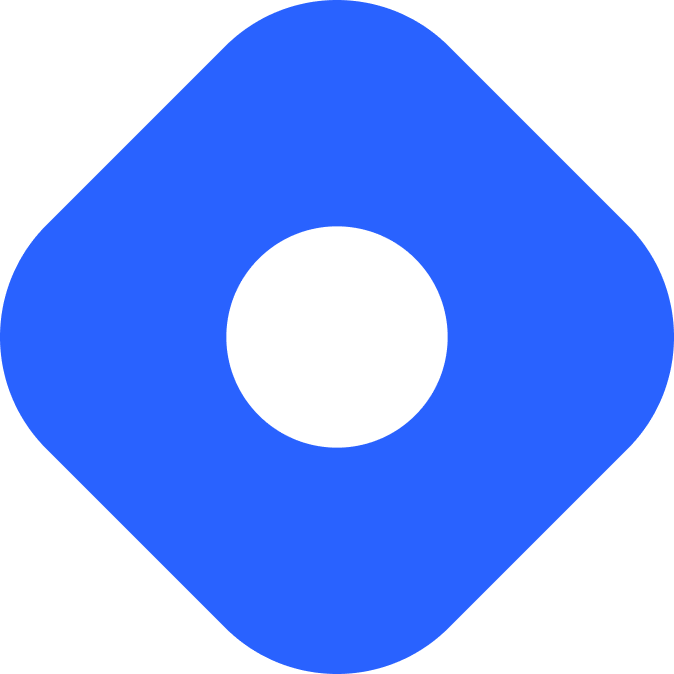海格拉夫与 Astro
Hygraph 是一个联合内容管理平台。它公开了一个用于获取内容的 GraphQL 端点。
¥Hygraph is a federated content management platform. It exposes a GraphQL endpoint for fetching content.
与 Astro 集成
Section titled “与 Astro 集成”¥Integrating with Astro
在本部分中,你将创建一个 Hygraph GraphQL 端点以使用 Astro 进行获取。
¥In this section, you’ll create a Hygraph GraphQL endpoint to fetch with Astro.
¥Prerequisites
首先,你需要具备以下条件:
¥To get started, you will need to have the following:
-
Hygraph 账户和项目。如果你没有账户,你可以 免费注册 并创建一个新项目。
-
Hygraph 访问权限 - 在
Project Settings > API Access中,配置公共内容 API 权限以允许无需身份验证的读取请求。如果你尚未设置任何权限,你可以单击“是,初始化默认值”以添加使用 “高性能内容 API” 所需的权限。
¥Setting up the endpoint
要将 Hygraph 端点添加到 Astro,请使用以下变量在项目的根目录中创建 .env 文件:
¥To add your Hygraph endpoint to Astro, create a .env file in the root of your project with the following variable:
HYGRAPH_ENDPOINT=YOUR_HIGH_PERFORMANCE_API现在,你应该能够在项目中使用此环境变量。
¥Now, you should be able to use this environment variable in your project.
如果你希望环境变量具有 IntelliSense,你可以在 src/ 目录中创建一个 env.d.ts 文件并配置 ImportMetaEnv,如下所示:
¥If you would like to have IntelliSense for your environment variables, you can create a env.d.ts file in the src/ directory and configure ImportMetaEnv like this:
interface ImportMetaEnv { readonly HYGRAPH_ENDPOINT: string;}你的根目录现在应该包含这些新文件:
¥Your root directory should now include these new files:
Directorysrc/
- env.d.ts
- .env
- astro.config.mjs
- package.json
¥Fetching data
使用 HYGRAPH_ENDPOINT 从 Hygraph 项目中获取数据。
¥Fetch data from your Hygraph project by using the HYGRAPH_ENDPOINT.
例如,要获取具有字符串字段 title 的 blogPosts 内容类型的条目,请创建一个 GraphQL 查询来获取该内容。然后,定义内容的类型,并将其设置为响应的类型。
¥For example, to fetch entries of a blogPosts content type that has a string field title, create a GraphQL query to fetch that content. Then, define the type of the content, and set it as the type of the response.
---interface Post { title: string;}
const query = { method: "POST", headers: { "Content-Type": "application/json" }, body: JSON.stringify({ query: ` { blogPosts { title } }`, }),};
const response = await fetch(import.meta.env.HYGRAPH_ENDPOINT, query);const json = await response.json();const posts: Post[] = json.data.blogPosts;---
<html lang="en"> <head> <meta charset="utf-8" /> <link rel="icon" type="image/svg+xml" href="/favicon.svg" /> <meta name="viewport" content="width=device-width" /> <meta name="generator" content={Astro.generator} /> <title>Astro</title> </head> <body> <h1>Astro</h1> { posts.map((post) => ( <div> <h2>{post.title}</h2> </div> )) } </body></html>¥Deploy
配置 Netlify Webhook
Section titled “配置 Netlify Webhook”¥Configuring Netlify Webhook
要在 Netlify 中设置 Webhook:
¥To set up a webhook in Netlify:
-
Deploy your site to Netlify with this guide. Remember to add your
HYGRAPH_ENDPOINTto the environment variables. -
Then Go to your Hygraph project dashboard and click on Apps.
-
Go to the marketplace and search for Netlify and follow the instructions provided.
-
If all went good, now you can deploy your website with a click in the Hygraph interface.
¥Community Resources